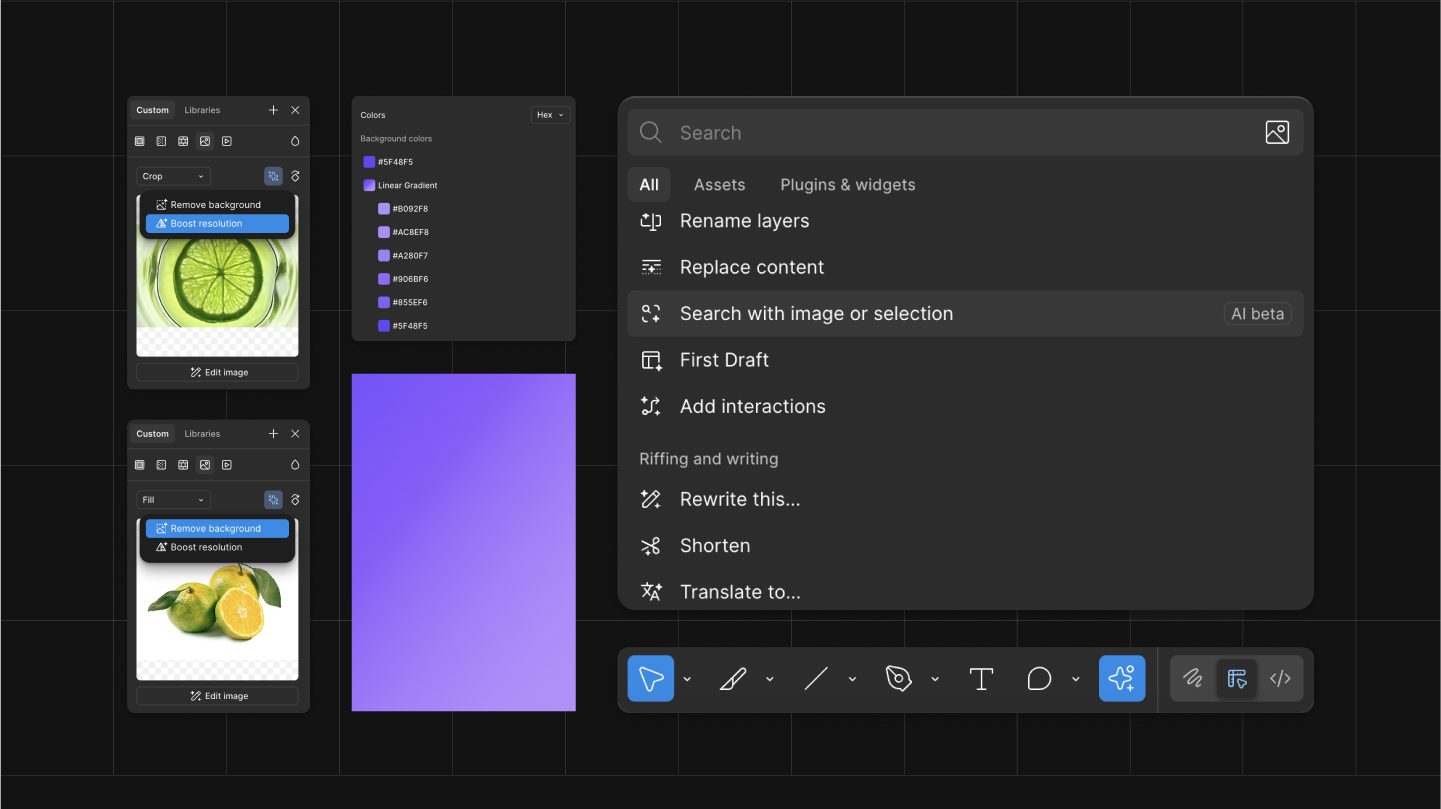Common UI Design Mistakes and How to Avoid Them

Now, naturally when designing a user interface (UI) there are so many things to consider because it is really easy and fun experience. Some of the most common UI mistakes and how to avoid them.
Bad Iconography
Icons are supposed to be an intuitive way of conveying information, but it seems many applications just ends up with ambiguous and unfamiliar looking icons. It could confuse the people that are unfamiliar with what this icon stands for.

For example, use of an abstract symbol vs. a universally recognized form (replacement gear icon for "settings" button) creates ambiguity For example, avoid using icons that require an explanation: Use universally recognizable ones and provide a text label when needed to make it clearer.
Button Styles
Users struggle to understand what they can click on and why because buttons are styled inconsistently. If there are random rounded corners scattered around, or if shades of the same color mean different pieces you interact with perform an action, your interface is not following these patterns.

This way, you have a list of button styles to use for primary actions (e.g., bold color), secondary actions (e.g. subtle shade) and disabled states so one would not be tempted by such design crusades ever again!
Delinquent Typographic Scale
It guides users to their content helping the user navigate and scan through headings, subheadings, bodies of text etc. Hierachy absence may lead to block of text heavy screens hard for scan. For instance a very similar size weight can makes any text body and header appear same.

For different types of text levels (tiered Flesch/FK scaling), the answer was to adjust type size, weight and color. And make sure the important details are visually "heavy," while the not-so-important data is lighter in weight.
Content Alignment
Anything not aligned correctly results in an untidy look and feel, which thereby confuses the users while reading through or navigating across. This could be from text or images that are not left, right, middle aligned.

Pick a strategy for which rounding of corners will be done in the same manner across the brand topology and user expectations. If you apply light roundings to all your UI elements that is usually the place where modernity and warmness meets.
In conclusion
These typical UI design blunders can help you improve the user experience by having an easy, seamless interface.